Asset management
Keep track of your assets
Gain insight into the resources your organization owns, who uses them, what they have in common and when they need to be replaced. With Highflare asset management you can keep track of all your assets.
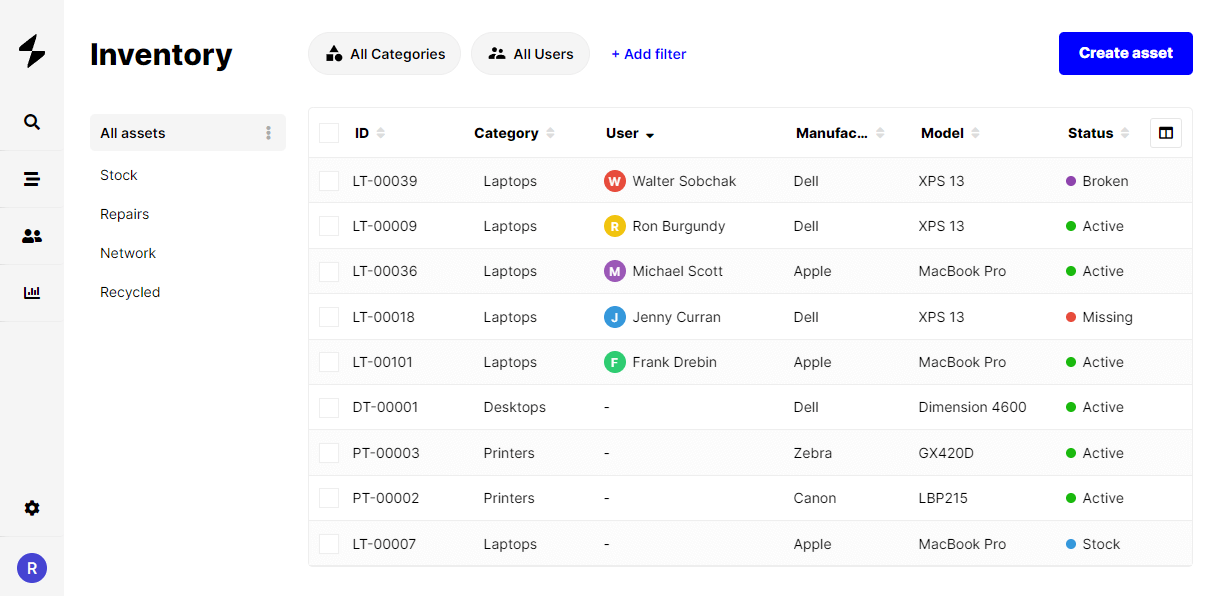

Asset management that fits your organization
- Easily register and track your assets
- Filter assets based on attributes, users, and more
- Add custom fields with your own data
- View the history of an asset in the activity feed
- View a user's assigned assets
- Sign documents when an asset is transferred
- Create dashboards to monitor your assets
- Import new and existing asset data
Request digital signatures
Custom documents
Create documents like user agreements and automatically insert asset data.
Sign via tablet
Let your visitors sign documents via the Highflare Visitors app on an iPad or Android tablet.
Sign via web
Send documents via email and have them digitally signed by your users when they're ready.
Autosaved
Signed documents are automatically saved and attached to the asset.

Why companies use Highflare
Highflare is more than just an asset management tool — it’s a better way to work. Teams that switch to Highflare are way more efficient than before.
Less administration
Say goodbye to outdated Excel sheets. Import and register your assets directly in Highflare.
Up-to-date records
Keep all information about an asset in one place. Add relevant documents, comments, incidents, tags, and more.
Clear overview
Features like smart filters and custom fields allow you to quickly find any data you’re looking for.
“Highflare allows us to reduce our IT costs and proactively help our users”
Laurens Post IT Manager at Bever
Asset management FAQ
Highflare helps you save time and money by making it easy to maintain an asset management database, including:
- Digitally sign user agreements (and forget about printing and scanning).
- View the information and history of an asset, whether you are in the office or on the road.
- Filter asset data to make better purchase and depreciation choices.
CMDB's and asset management systems are often used interchangeably, but they have different meanings. CMDB's are used to view the state of assets, such as, hardware, software, systems, and products. It also monitors the relationship between such assets. Asset Management manages assets throughout their lifecycle, right from the time it is acquired to the time it is disposed of. While most organizations claim to use a CMDB, they often only register the systems and the people the systems are assigned to.
The free plan is for teams with a small number of assets or for those who want to give Highflare a try. Only 100 assets will be active and editable at any given time. Check out our Business and Enterprise plans for more advanced collaboration features.
Start saving time
Find out how Highflare can help you effortlessly register and track your assets.
No credit card required, cancel any time